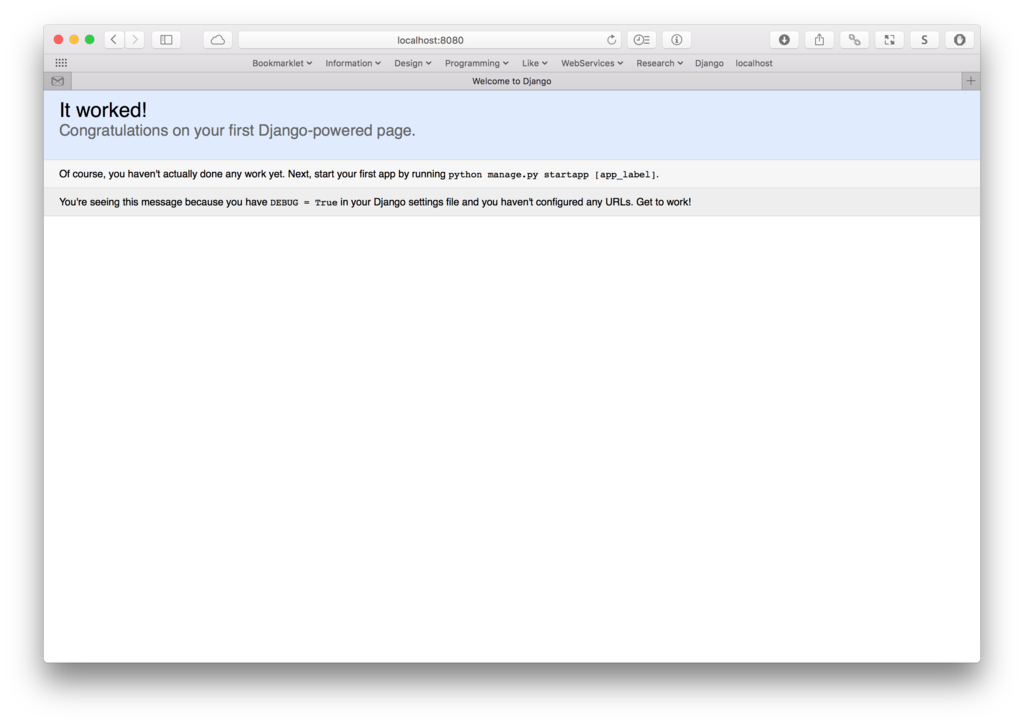Ubuntu16.04(Vagrant) x Python3.5 x Django1.9
Vagrant上のUbuntu 16.04にPython 3.5 + Django 1.9の環境を作ります.
Ubuntu
Vagrant上でUbuntu 16.04を用います.
boxはbento/ubuntu-16.04を使用.
# Vagrantfile Vagrant.configure(2) do |config| # The most common configuration options are documented and commented below. # For a complete reference, please see the online documentation at # https://docs.vagrantup.com. # Every Vagrant development environment requires a box. You can search for # boxes at https://atlas.hashicorp.com/search. config.vm.box = "bento/ubuntu-16.04" # ←変更 # Disable automatic box update checking. If you disable this, then # boxes will only be checked for updates when the user runs # `vagrant box outdated`. This is not recommended. # config.vm.box_check_update = false # Create a forwarded port mapping which allows access to a specific port # within the machine from a port on the host machine. In the example below, # accessing "localhost:8080" will access port 80 on the guest machine. config.vm.network "forwarded_port", guest: 8000, host: 8080 # ←変更(Djangoのrunserverができるように) ......
$ cat /etc/issue
# Ubuntu 16.04 LTS \n \l
Python
インストール
$ sudo apt-get install python3 $ sudo apt-get install python3-pip
virtualenv
インストール
$ sudo pip3 install virtualenv virtualenvwrapper
# ~/.bashrc ### Virtualenvwrapper if [ -f /usr/local/bin/virtualenvwrapper.sh ]; then export WORKON_HOME=$HOME/.virtualenvs source /usr/local/bin/virtualenvwrapper.sh fi
環境設定
$ mkvirtualenv mien # myenvという環境を作る $ mkvirtualenv myenv --python=/usr/bin/python2.6 # Pythonのバージョンを指定したい場合 $ workon myenv # myenvという環境ににうつる $(myenv) python --version Python 3.5.1+ # こうなったら成功 $(myenv) deactivate # 環境を抜ける $ workon # 作成した環境の一覧 $ rmvirtualenv myenv # 作成した環境を削除する
Django
インストール
$(myenv) pip install django umemcache $(myenv) python -c "import django; print(django.get_version())" # 1.9.7
アプリを作る
$(myenv) django-admin startproject project-name $(myenv) cd project-name $(myenv) python manage.py runserver 0.0.0.0:8000
ブラウザからlocalhost:8080にアクセスすると,下の画像のようなページにアクセスできるはず!